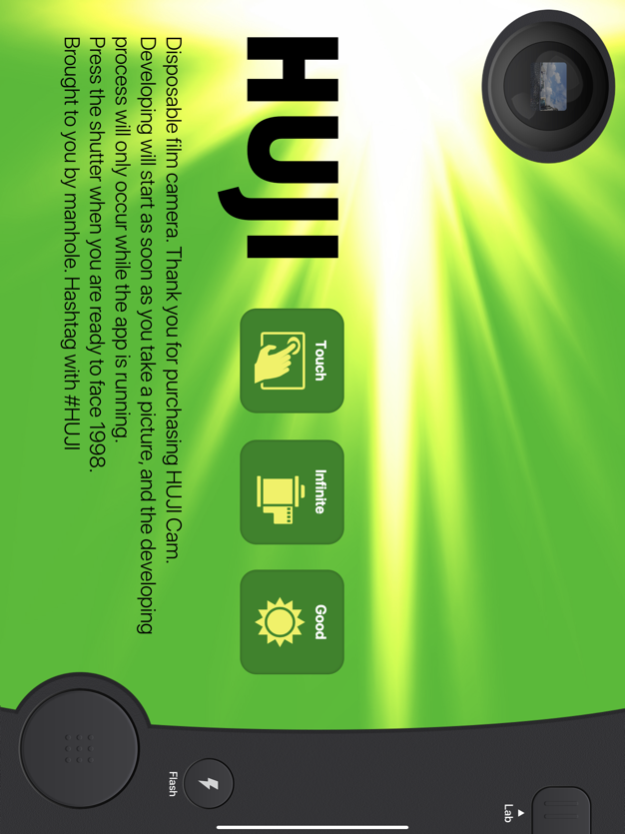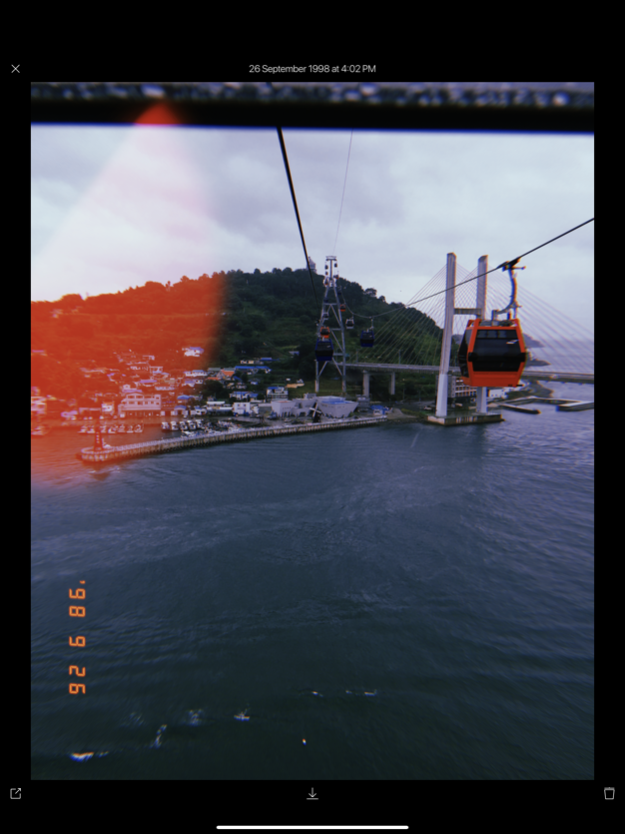Huji Cam 2.3
Continue to app
Free Version
Publisher Description
DISCLAIMER NOTICE: HUJI Cam IS PROVIDED AS MANHOLE'S OWN PRODUCT. THIS APP IS NOT THE OFFICIAL APP OF FUJIFILM OR ANY OTHERS. MANHOLE HAS MADE EVERY EFFORT TO ENSURE NOT TO INFRINGE OTHER'S COPYRIGHTS OR TRADEMARKS.
HUJI Cam makes your moments as precious as the feelings of analog film with old memories.
Camera makers of every era always tried to capture the best moments and such an effort continued back in 1998 as well, whereby our memories became clearer. HUJI Cam has the effort of those days to leave precious moments as vivid and vibrant photographs.
- How to run through time on SNS : #HUJI
Take a picture having a feeling just like the year 1998 with HUJI Cam.
- How-To
- When HUJI does not work
1. Go to Settings app of your iPhone and scroll down to find HUJI
2. Turn off Camera among the ACCESS permission list for the time being.
3. Run HUJI again. Tap 'Resolve Problems' on the bottom of the Camera Access notice
Feb 15, 2019
Version 2.3
This new version includes the following updates:
- Adds iPhone XR, iPhone XS and iPhone XS Max support.
- Adds the option to choose 'Current' date when imported from Photos.
- Changes the behavior of Light Effect to continuously on if the Random Light Effect is 'On' when importing pictures from Photos.
- Improves upon the roll film image that appears when taking pictures.
- More Beautiful Light Effects.
About Huji Cam
Huji Cam is a free app for iOS published in the Screen Capture list of apps, part of Graphic Apps.
The company that develops Huji Cam is Manhole, Inc.. The latest version released by its developer is 2.3.
To install Huji Cam on your iOS device, just click the green Continue To App button above to start the installation process. The app is listed on our website since 2019-02-15 and was downloaded 6 times. We have already checked if the download link is safe, however for your own protection we recommend that you scan the downloaded app with your antivirus. Your antivirus may detect the Huji Cam as malware if the download link is broken.
How to install Huji Cam on your iOS device:
- Click on the Continue To App button on our website. This will redirect you to the App Store.
- Once the Huji Cam is shown in the iTunes listing of your iOS device, you can start its download and installation. Tap on the GET button to the right of the app to start downloading it.
- If you are not logged-in the iOS appstore app, you'll be prompted for your your Apple ID and/or password.
- After Huji Cam is downloaded, you'll see an INSTALL button to the right. Tap on it to start the actual installation of the iOS app.
- Once installation is finished you can tap on the OPEN button to start it. Its icon will also be added to your device home screen.